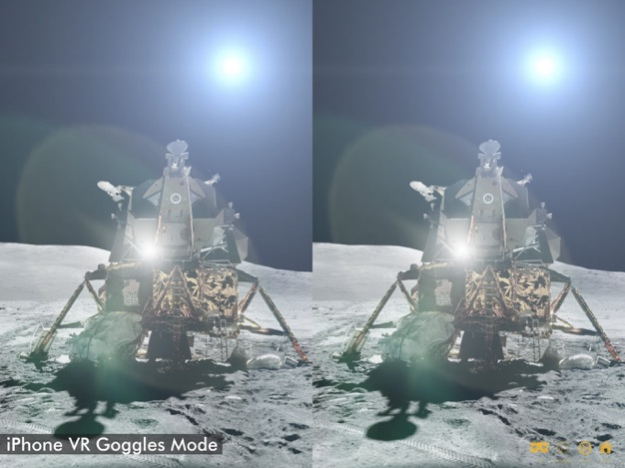Apollo360-VR
Continue to app
Paid Version
Publisher Description
Fifty years ago, man first walked on the moon. And now, for the first time, you can see it just as they did.
Apollo 360VR for iOS is a new Virtual Reality App allowing you to get a Moonwalkers eye view of the Lunar Surface in glorious 360 degrees. Made from high resolution Apollo 360 degree panoramas with virtual a Sun and Earth, mission audio, and optional narration and annotations.
Apollo 360VR makes use of the iPhone and iPad's accelerometer to allow users to move their devices around to get a 360 degree experience of all 6 Apollo lunar landing sites The app uses 360 degree panoramas assembled by Mike Constantine of Moonpans.com which were captured by the Apollo Astronauts as separate frames which were then seamlessly assembled to form a single 360 degree image.
The 360 degree images were then placed into 360 degree astronomy software developed by Mike Smithwick of DistantSuns where a virtual Sun and Earth were added.
iPhone users can click the VR Goggles mode, allowing users to put their phone into a headset adaptor.
The result is a virtual experience depicting the exact sight only 12 Moonwalkers have even seen before.
There is also mission audio as spoken by the Astronauts to mission control in Houston at the time each panorama was captured. Optional narration and annotations to help identify features in the panoramas along with detailed description.
About Apollo360-VR
Apollo360-VR is a paid app for iOS published in the Kids list of apps, part of Education.
The company that develops Apollo360-VR is Mike Smithwick. The latest version released by its developer is 1.0.
To install Apollo360-VR on your iOS device, just click the green Continue To App button above to start the installation process. The app is listed on our website since 2024-04-27 and was downloaded 1 times. We have already checked if the download link is safe, however for your own protection we recommend that you scan the downloaded app with your antivirus. Your antivirus may detect the Apollo360-VR as malware if the download link is broken.
How to install Apollo360-VR on your iOS device:
- Click on the Continue To App button on our website. This will redirect you to the App Store.
- Once the Apollo360-VR is shown in the iTunes listing of your iOS device, you can start its download and installation. Tap on the GET button to the right of the app to start downloading it.
- If you are not logged-in the iOS appstore app, you'll be prompted for your your Apple ID and/or password.
- After Apollo360-VR is downloaded, you'll see an INSTALL button to the right. Tap on it to start the actual installation of the iOS app.
- Once installation is finished you can tap on the OPEN button to start it. Its icon will also be added to your device home screen.